Programming with SharePoint server object model in a console application
Open the visual studio and create a new console application. Choose the framework version as .Net 3.5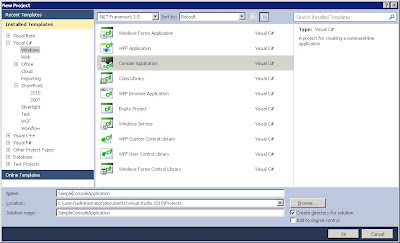
Add a reference to Microsoft.SharePoint.dll (this is present in 'C:\Program Files\Common Files\Microsoft Shared\Web Server Extensions\14\ISAPI' path)
Goto Project properties and change the target version to x64bit(or Any CPU).



No comments:
Post a Comment